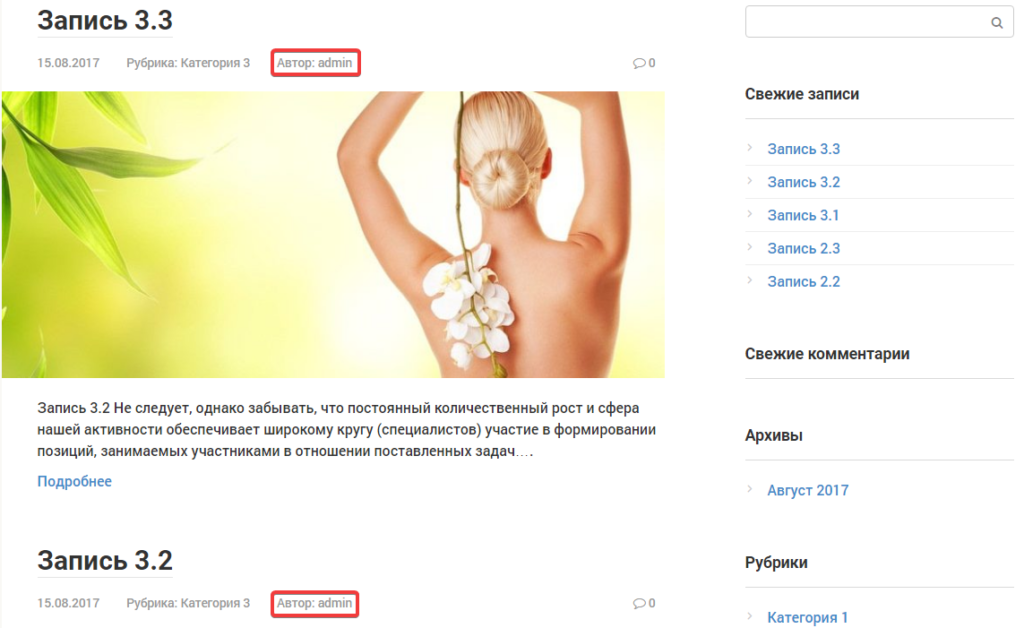How to change the display name of the author in WordPress?
It is often necessary to change the author’s name, which is displayed on the site, usually next to the title of the article.
Why change the author’s name?
This need arises in different cases. For example, you installed WordPress, set a username, for example, site_ru2017. If you post your articles on behalf of this user, then by default WordPress will display it as site_ru2017. Or, for example, the name of the site administrator has changed.
How to change the name?
We will solve this problem using the example of the display name of the author adminwhich we will rename, for example, to Ivan Sokolov. So, now all the posts on the site are written by the author admin.
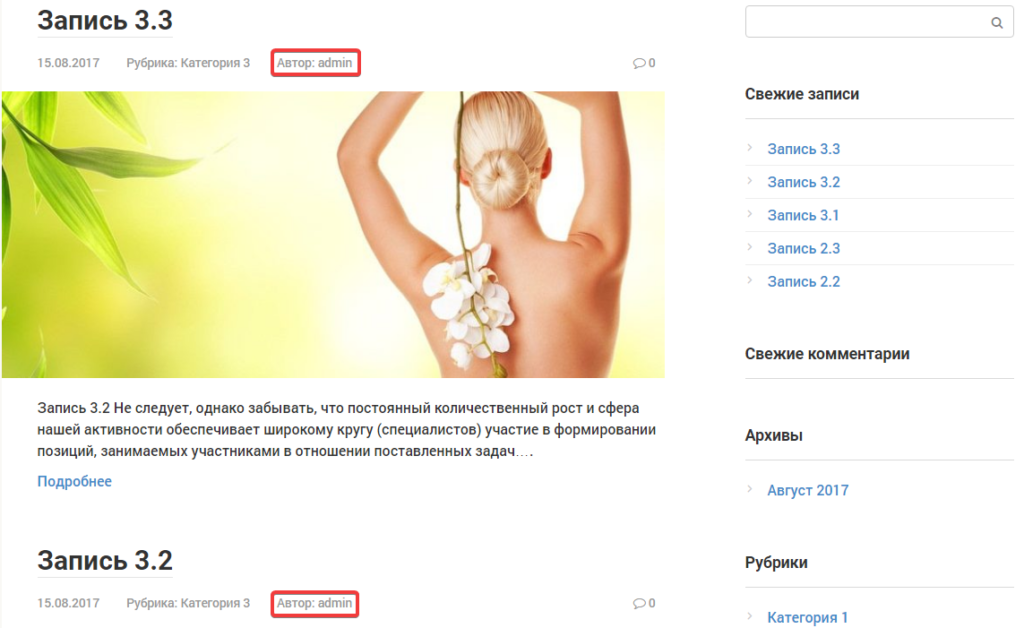
To change the name in the WordPress admin panel, go to Users -> Your profile.
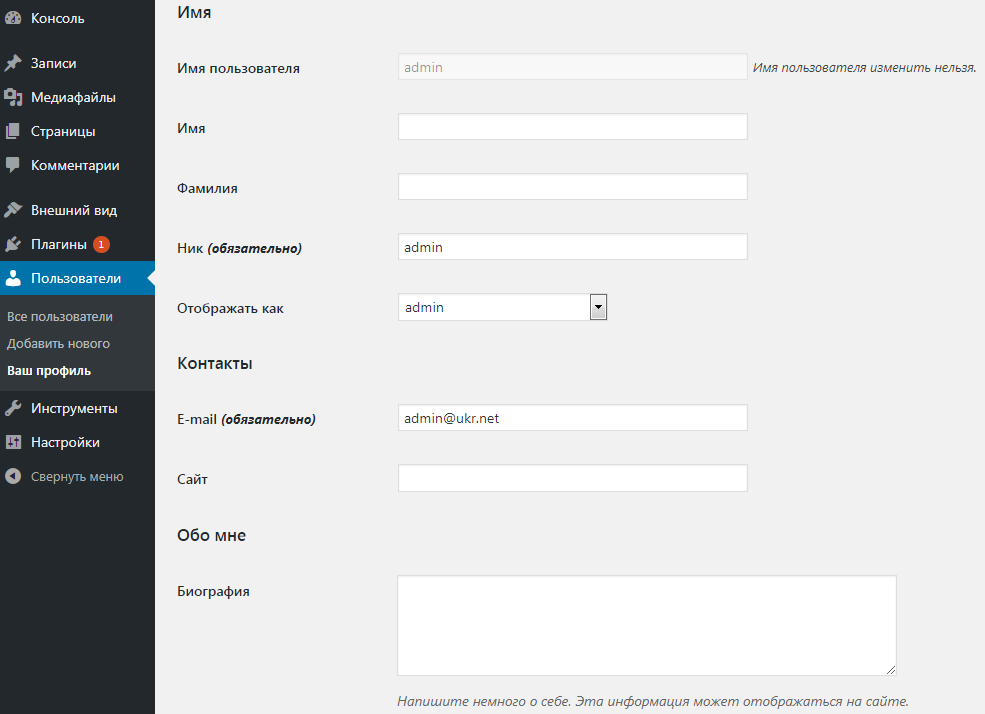
The user profile settings page has an entire section dedicated to how the author’s name should be displayed on the site.
You may notice that you cannot change the username or nickname itself. But you can set a first and last name for it. So, fill in these fields (Ivan And Sokolov respectively). Now you need to pay attention to the list in the field Display as. WordPress, based on all the user data you entered admin, offers different options for displaying it on the site. Choose Ivan Sokolov.
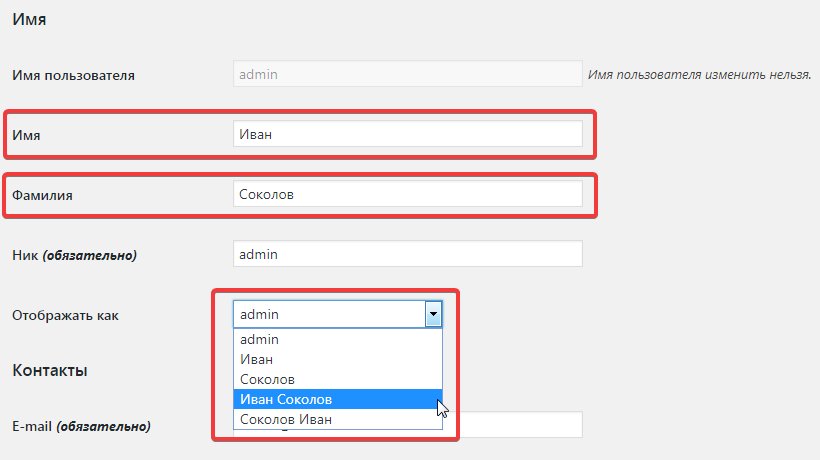
After making changes, press the button Update Profile. Now, when you go to the site, you can see that the posts now have a new author.
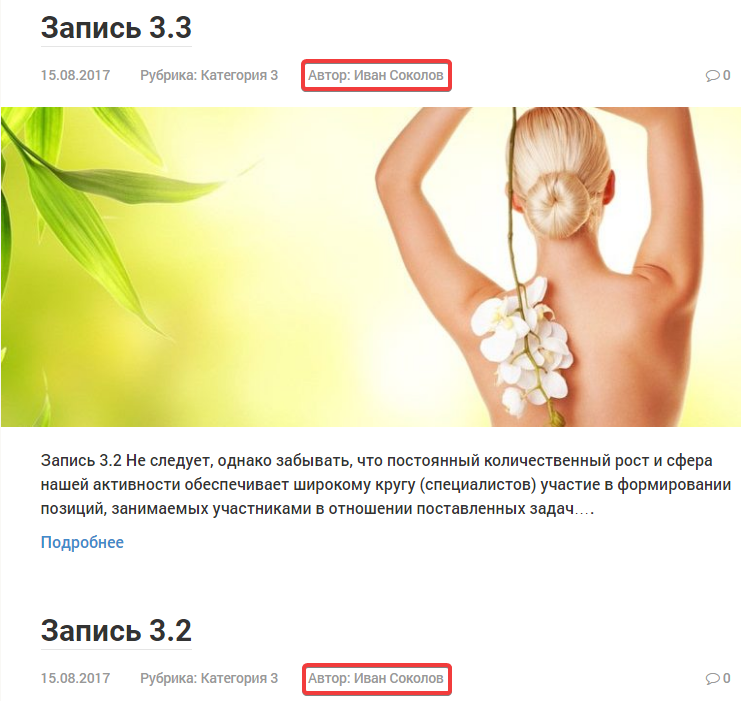
Please click on one of the buttons to find out if you liked the article or not.